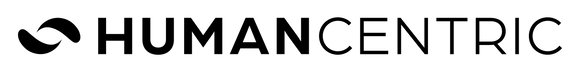This is the third article in our series, The Four Elements of a Great Workspace.
In our previous article, we discussed the importance of having an ergonomic workspace. Once we have a workspace that isn’t causing injury or discomfort, we’re now able to focus on designing for optimal productivity as well.
This progression also maps to the human experience within the workspace: once your mind isn’t distracted with pain and discomfort, you’re now able to direct your attention to improving your workspace performance.
To be clear, this article isn’t about personal productivity, task management, or to-do apps. We’re just going to focus on the relationship between the design of your physical workspace and your productivity.
In our view, workspace performance is about designing your workspace to maximize both the speed and quality of your output while minimizing any factors that detract from your productivity and focus. In general, this maps to two areas:
- Designing your environment to maximize energy and focus while minimizing distraction
- Selecting optimal tools and accessories that enhance your productivity
We’ll cover these two areas in detail in this article.
Designing your environment for productivity
Getting Started
The first goal is to create a workspace that you can sit down at and start work immediately. The best way to do this by identifying the elements in your workspace that create “friction”. For example:
- Your workspace is in an open area of your home and it accumulates clutter. Every time you want to sit down to work, there’s some amount of cleaning and reorganizing that needs to be done in order to clear your workspace. See if you can find a way to prevent things from being put on your desk in the first place.
- Whenever you start work, you need to get your laptop charger from your bag and crawl under the desk to plug it in. Buy yourself a replacement charger and keep it plugged in all the time, then leave the other one in your bag. Personally, I also use our DockBook to make getting connected to my workspace as seamless as possible.
- You have limited times when you’re able to do focused work due to noise in the environment (family members, etc). Try a comfortable pair of over-the-ear headphones with noise-cancelling features - it can create the illusion of being in your own private space, even when there are others around.
These minor annoyances can create enough friction that you avoid sitting down at your workspace, at least for a while. And whether you avoid working altogether or simply work from your couch instead, you’re definitely not maximizing your productivity.
Once you’ve created a space where you can sit down and start working immediately (without any friction), you can focus on making that space as productive as possible for getting work done. Next, we’ll cover a few key areas that can make a huge difference.
If you haven’t read it yet, make sure that you review our coverage of the First Element: Ergonomics as well. Eliminating pain and discomfort is a necessary step before moving on to the next components of workspace design.
Light
Assuming that you’re well rested and well nourished (yes, a big assumption), one of the major factors that can help your energy and focus is a well-lit workspace.
If you have an office with a window, access to natural sunlight is fantastic. But even if you do, you need to make sure that your workspace itself is lit. Depending on the location of your windows, your workspace may be in the shadows, making the lighting inadequate for working.
If you’re depending on room lighting for your workspace, you likely don’t have enough light either. Room lighting is usually optimized to light the center of a room, and most desks are positioned against a wall - putting you out of the focus of the light.
The exact answer for the right amount of light is based on personal preference. Try adding a task lamp to your desk and see how it affects you. Personally, I use our Video Conferencing Light Bars and leave them on all day - I can’t imagine working without them. It gives me an energy boost the moment I turn them on.
My general suggestion is continue to add light until you feel that it’s excessive or gives you eye fatigue. The benefit of a well-lit working environment is well researched and has significant benefits for both mood and energy.
One final note on relying on sunlight: The location of your window can cause other challenges as well. If the window is behind you, it can create glare on your screen or make you seem dark in your webcam. If the window is in front of you, it can cause eye fatigue or, depending on the view, distract you as well. My suggestion is to light your room as if you don’t have any natural light to rely on. Then you can open the shades to benefit from the natural light when needed without relying on it too much.
Sound
The acoustic privacy of your space can have a significant impact on your ability to focus. Personally, my brain feels like scrambled eggs if I can overhear someone else’s conversation while I’m trying to focus, so for me acoustic privacy is an absolute must.
I remember when I discovered how significant this can be: I was working as a consultant on the floor of a large office building with several hundred employees. It had an older HVAC system that was quite loud, and the vents were placed directly below the slat blinds, so they rattled when the air passed over them. I hadn’t even noticed it for the first few weeks, but I found my productivity was suffering whenever I worked there.
I had never been the “work with headphones” type, but I purchased a set of noise-cancelling earbuds and a recording of nature sounds (ocean sounds, rain, etc.) that I would listen to when I worked. I put them on, and the change was instant. I felt like 100 pounds was lifted off my shoulders and I could finally think clearly again. (That was about 12 years ago, and I still listen to the same nature recordings when I work.)
Since then, I always carry my headphones with me so I can just pop them on and get focused, regardless of what’s going on around me. For me, the difference is night and day.
But headphones aren’t the only factor here. Some other acoustic privacy considerations:
- Many rooms aren’t completely soundproof. This can be a problem if you have meetings where you discuss confidential topics that you don’t want others to overhear (whether colleagues or family members). Consider this when choosing a room for your home office (if you have options), or you’ll find yourself hiding in your car or your backyard when you need to have a private conversation.
- If you don’t have options for locations, see if you can use DIY soundproofing options to increase your acoustic privacy. A white noise machine outside your door can prevent others from hearing your conversations as well.
- If you listen to music while you work, strongly consider investing in a good pair of over-the-ear wireless headphones. AirPods or similar products have shorter battery lives and get uncomfortable after wearing them for several hours.
- If you have the option, buying a nice pair of speakers can also enhance your workspace. While not practical in a shared office setting, listening to music without the hassle of wearing headphones can be a nice perk when working from home.
Organization
Having an organized, uncluttered workspace can boost your productivity in two ways:
- You have access to the things you need when you need them (i.e. you know where they are and they’re easily accessible).
- The visual organization of your workspace can help you feel calmer and more focused.
Of course, there’s no one-size-fits-all answer to how to organize your workspace. But here are some techniques that I use to organize my space:
- Get the biggest desk you can fit in your space. My desk is 72” x 30” and it provides ample space for organizing the various things I’m working on without feeling cluttered.
- Remove everything from your desk that you don’t use on a daily basis. Make sure you have sufficient shelving and storage so everything has an assigned place.
- Have a single “inbox pile” for all the items that need to be processed in your space. Clear it out regularly. It helps if you schedule a time to do this every week (I do it Sunday mornings).
- If you deal with paper (mail, bills, contracts, etc.), get a good scanner and shredder. Digital stuff is much easier to organize and process. Another one of my favorite workspace tools is a letter opener - opening a letter quickly and neatly gives me a strange sense of satisfaction every time I use it.
- Get the appropriate desk accessories that provide you with storage space. I personally use our Desk Shelf with Storage Drawer to organize the few workspace tools that I always want to have handy. This allows me to keep them hidden away, but easily available when I need them.
- Get serious about cable management. Seeing a tangled mess of cables hanging under your desk - or even worse, on your desk - definitely makes your space look messy and cluttered.
There are other elements of “visual organization” that we’ll be covering an a later article on the Fourth Element of Workspace Design: Aesthetics.
Technology
Selecting the appropriate technology tools and accessories can have a significant benefit for your productivity. While there are many tools to choose from, we’ve highlighted a few here that we feel have the biggest impact on productivity.
- Stop working directly from your laptop. If you have a laptop, get an external monitor, keyboard, and mouse. This has huge benefits both for your health and productivity.
- Get a large monitor. I’m always reminded of how beneficial this is when I’m working away from my desk for a few hours. Juggling the different windows I have open is infinitely harder on a 13-inch MacBook than it is on my 32 inch monitor. We’ll share our thoughts on ultrawide monitors in another article, but in general they can be beneficial when needed.
- If you use two monitors, or use your laptop as a second monitor, carefully consider if that second monitor is supporting your productivity or detracting from it. If you’re a video editor and you keep the timeline on your second monitor, that’s helpful. If you’re a software developer or a content writer and you keep Slack (or Netflix) open on your second monitor, that’s probably a distraction.
- Get a great mouse. For example, if you do a lot of horizontal scrolling, the Logitech MX Master 3 has a horizontal scroll wheel that makes navigating spreadsheets or other horizontal documents so much easier. Some people even use a standard mouse with their dominant hand and then use an Apple Magic Trackpad with their secondary hand just for the multitouch shortcuts.
- Try to get a powerful enough computer that you can minimize your time waiting for applications to load or data to process. For people that spend their time in email, this isn’t usually an issue, but it can be significant for creatives, developers, or people who work with large data sets or advanced applications.
- As mentioned previously, if you deal with paper a high-quality scanner can make it much easier to deal with quickly digitizing your items. I personally love the Fujitsu SnapScan series.
- Charging for your critical devices (phone, headphones, laptop) should be easily accessible on your desktop without needing to plug in a charger.
Of course, if your field of work requires specialized technology, that requires additional consideration as well.
Conclusion
Once you have the key elements of an ergonomic workspace and are preventing pain and injury, the next step to creating a great workspace is to design for productivity. Eliminating points of friction that make it difficult to get started at your workspace is a key first step, and considering your lighting, acoustic privacy, organization, and technology are all critical components to creating an amazingly productive workspace.
Most of the suggestions in this article are broadly applicable in most cases, so they’re a great place to start. But as you get a feel for how much these items can improve the productivity of your workspace, you’ll start to notice other items that can be improved as well.
And once you’ve addressed the main points of workspace productivity, you’ll be ready to move on to the Third Element of Workspace Design: Communication - which we’ll cover in our next article.